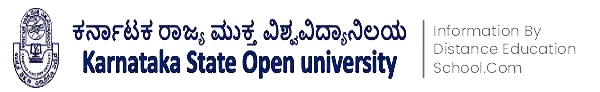Karnataka State Open University: How to Download KSOU Admission Ticket Online
An education is the most important investment in Students’ academic journey, wherein Examination is a crucial part. They have to pave through in order to be a shining star. For the students who are all pursuing undergraduate, postgraduate, or diploma courses through Karnataka State Open University (KSOU), an essential document is the KSOU admission ticket. They need this admission ticket to enter the examination hall.
If you are a student of Karnataka Open University who is struggling to download KSOU admission tickets, this guide will help you. It will provide you with step-by-step instructions on how you can get your online admission ticket.
About Karnataka Open University
Karnataka State Open University (KSOU) is one of India‘s most renowned universities. It is known for its distance learning. The Karnataka Open University has provided a platform to those students who prefer flexibility. It offers online and distance courses at affordable prices. The examination process over here includes the KSOU admission ticket. Every KSOU student needs an admission ticket to appear for their exams. It is simple to download through the online KSOU Mysore portal.
KSOU has made it easier for students by providing an online KSOU Mysore portal where admission tickets can be downloaded quickly. In this blog, we’ll guide you step by step on how to download the KSOU admission ticket, common issues, solutions, and important instructions for exam day.
What is the KSOU Admission Ticket?
Karnataka Open University is an institution that provides online and distance education. It is known for its smooth admission process and examination processes. Online KSOU Mysore needs the KSOU admission ticket, which is your official hall ticket. It acts as proof of your eligibility to sit for the exams. It serves as an ID proof for the exam.
Why is the KSOU Admission Ticket Important?
The KSOU admission ticket is your official hall ticket. It acts as proof of your eligibility to sit for the exams. It comprises important details like:
- Candidate’s name and enrollment number
- Course and subject details of the candidate
- Exam date and time of the examination
- Address of the exam centre
- Important instructions for students
Please note:-It is mandatory for the candidates to carry their admission ticket. Without it, exam supervisors will not permit you to appear for the test.
Steps to Download the KSOU Admission Ticket Online
It is a simple process to download the admission ticket if you follow the correct process. Here’s a step-by-step guide:
Step 1:Candidate must visit the Official Website
- Go to the official Karnataka State Open University
- Make sure you use only the official site to avoid confusion or scams.
Step 2: Navigate to the Examination Section
- On the homepage, look for the “Examination” or “Student Corner” section.
- You will find a link for the Admission Ticket / Hall Ticket Download.
Step 3: Enter Your Login Details
- Provide your enrollment number/roll number and date of birth.
- Double-check your details before clicking the submit button.
Step 4: View and Download Your Admission Ticket
- Once logged in, your KSOU admission ticket will appear on the screen.
- Check all the details carefully.
Step 5: Print and Save a Copy
- Download the PDF and take at least two printouts.
- Keep a digital copy on your phone for safety.
Common Problems While Downloading & Their Solutions
Although the process is simple, students sometimes face issues. The common issues that are often faced by students and the solutions to them are stated below:-
1. Sometimes the Website stops loading
- Mostly during exam time, the site may receive heavy traffic.
- Candidates should try accessing during off-peak hours or refresh after some time.
2. Wrong Enrollment Number
- The candidate should make sure to enter the correct number as per their ID card.
- Also, do a cross-check with your registration confirmation.
3. Ticket Not Displaying
- As a candidate, if your KSOU admission ticket is not visible, it may mean your exam form or fee payment is incomplete.
- You should contact the KSOU exam branch immediately.
4. Printing Errors
- The candidate should always download the PDF before printing to avoid formatting issues.
- Use a clear A4 white sheet for best results.
Important Instructions for Students Appearing in KSOU Exams
Candidates should follow some instructions to have a smooth KSOU examination process:-
- Students should carry their admission ticket along with a valid ID proof (like Aadhaar card or college ID).
- They should always reach the exam centre at least 30 minutes early.
- They should never carry mobile phones, calculators, or electronic gadgets unless allowed.
- Also, make sure to read the instructions printed on the ticket carefully.
- If you lose your ticket, download it again from the portal.
Benefits of Online KSOU Mysore Admission Ticket Download
The admission ticket of the online KSOU Mysore has made the process quite easy and quick. A smooth examination process reduces stress both for faculty members and students.
- It saves time – no need to visit the university physically.
- It is also available for instant download 24/7.
- It is easily accessible from anywhere in India.
- It is environmentally friendly since everything is digital.
Steps to Recover a Forgotten Enrollment Number for KSOU
In many instances, students worry when they forget their KSOU enrollment number. Without an enrollment number, students cannot download their KSOU admission ticket or check exam results. In that case, they can easily recover it. The process is simple. They need to follow these steps to retrieve it:
- Visit the official KSOU Mysore website and open the student login portal.
- Look for the option “Forgot Enrollment Number” or “Retrieve Student ID”.
- Enter details like your registered email ID, mobile number, or date of birth.
- Submit the form and verify through OTP/email confirmation.
- Your enrollment number will be displayed or sent to your registered email/mobile.
If online recovery doesn’t work, contact the KSOU examination branch or helpline for manual assistance.
FAQs about Karnataka State Open University
Q1. How to download the KSOU admission ticket?
Students need to visit the official site of Karnataka State Open University, where they will get all the information.
Q2. What details are required to access the admission ticket?
Students need to have their enrollment number/roll number and date of birth to access their admission ticket.
Q3. What should I do if I lose my ksou admission ticket?
If you lose your admission ticket, you can download it once again from the website.
Q4. Can I show the soft copy in the exam hall?
No, Students have to carry their KSOU admission ticket along with a valid ID proof (like Aadhaar card or college ID).
Q5. Where can I contact the online KSOU Mysore for support?
Students can contact the official site of Karnataka State Open University or the helpdesk section.